When I first learned about Azure Data Studio being available September 2018, I was excited for finally getting a cross platform alternative to SQL Server Management Studio that also is built on top of Visual Studio Code. And who doesn’t love Visual Studio Code?
Sadly the excitement dropped a bit when I realized that the only option for logging in to Azure SQL databases was by using SQL logins, but that has changed now!
In January 2019, Azure Active Directory authentication was mentioned in the release notes for Azure Data Studio meaning that it’s finally general available. Connecting to your Azure SQL database using multi factor authentication can be done as easily as selecting the marked authentication type in the below image and follow the steps.
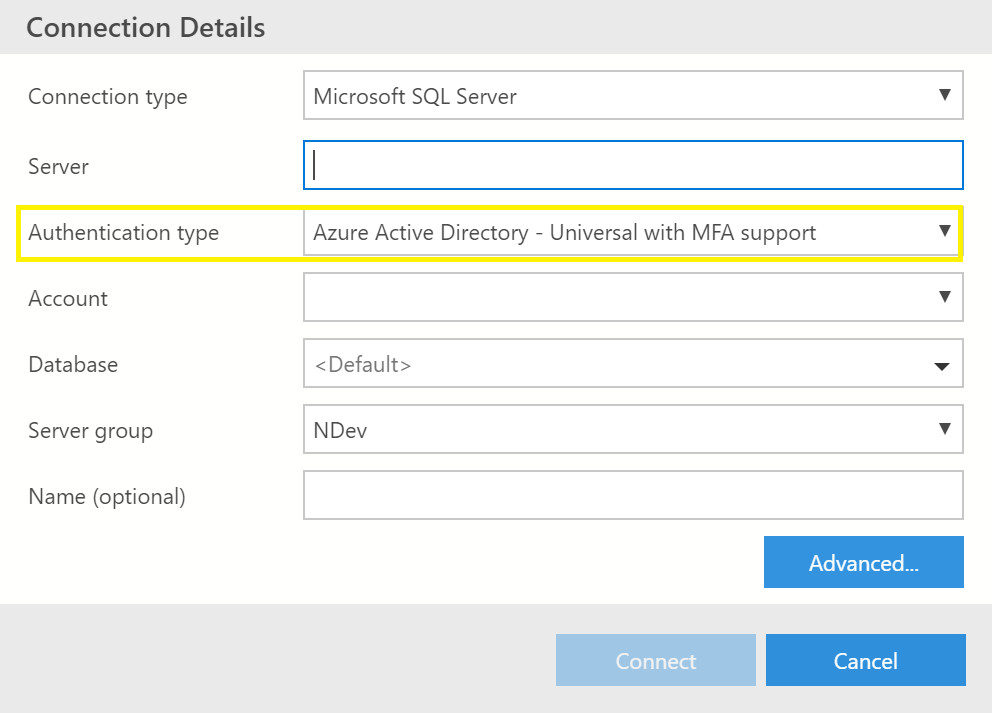
If everything went well you are now connected to the database or server using Azure Data Studio without having to expose a single SQL login to your developers.
Have you started using Azure Data Studio for your professional work yet, and what are your thoughts?


